How a “Welded-to KDE 3.5 User” Began a Move to KDE 4.4 - Part 2
Now, even though “the horse has bolted and the stable door is wide open” there are still restrictions on obtaining or using libdvdcss in some countries but a web search will soon find it. It is quite a small file of about 30.9Kbytes in rpm format. I already possessed a copy of the file so I selected it in Dolphin and YaST opened automatically, I requested file installation, typed in my Root password and that was that. During upgrades or distribution tests I sometimes install libdvdcss at the CLI using “rpm -i libdvdcss2-1.2.9-1.i386.rpm”using a superuser terminal. It works just as well, I am uncertain if either/both the VLC site or the Packman site contain libdvdcss. I find it is wisest to have a separate copy of the file. The VLC installation came next. Normally I use the Packman repository which has worked exceptionally well for installations using openSUSE 11.0 and 11.1, however at the time of this installation I had considerable difficulty with their openSUSE 11.3 “1-click files” which I will fully explain shortly. I chose the alternative and using FireFox, I went straight to the VLC web-site. There I found the “1-click” version for openSUSE 11.3, selected it, gave my root password and away things went with occasionally me accepting a key from VLC. The whole process was completed in about 5-10 minutes and sure enough, VLC was now in my media menu. I then copied over a link icon onto the desktop, clicked on it and VLC was up and running. I popped one of my favourite Disney films “Hercules” into the optical drive and very shortly I had it playing. (Okay, okay – I confess to being an incurable romantic and I'm a sucker for a happy ending.) Rightyho, VLC down and Xine to go. The version of Xine provided in the openSUSE repository should not be used because it is deliberately crippled by Novell. If you do install this version and start it, you will be presented with a short message that indicates Xine is lacking crucial files and cannot be used to its full ability – it won't play commercially produced and as such encrypted dvds. This is a very unpleasant situation. Please note that I am definitely not advocating piracy; I simply demand the right to play my legally purchased dvds on my own equipment ~ nothing more, nothing less. Possibly DRM and copyright come into this matter, but that should be irrelevant; I purchased those dvds, I have no intention of making illegal copies and I should be free to play them on the equipment that I choose. Crippled versions are defective software and should not be placed in any repository. Xine however is just a dvd player for heaven’s sake it is not copying software so I fail to see the reason for the crippling, other than it prevents legitimate owners from playing their purchased commercial dvds. The image below shows Xine as it should appear on your screen uncrippled. If there is any permanent, additional text message in a subwindow you have problems. Personally I prefer Xine to VLC simply because I like the controls better. “Playing wise” VLC and Xine are two sides of the same coin as far as I can see, but I keep both software packages installed because although my first preference is always to use Xine to play a dvd, there have been very rare occasions where Xine could not do so but VLC always could. Now the simplest way to get Xine is to use the Packman rpm site where there is a dedicated “one-click” section for openSUSE in versions from 11.0 to 11.3. But there were still dragons on that path when I first tried to install Xine in openSUSE 11.3 with KDE 4.4 over three weeks ago. A few weeks prior to the events documented in this article I was testing openSUSE 11.3 with Gnome and decided to install Xine, I selected the “one-click” for openSUSE 11.3 from the Packman site and sat back thinking all was well. Wrong!!! The installation procedure soon halted and informed me that the “ymp-one-click” file was the wrong one for 11.3. I then repeated the process only to be told the same thing. Two days of trials and workarounds failed to solve the problem so finally I decided that the Packman openSUSE 11.3 “ymp-file” might be at fault. Instead of selecting “Install” from a “one-click” process I selected “Download”, got the file in my Downloads directory and since it is a text file I opened it with Gnome's text editor of “geddit”. The answer became obvous: the “11.3 ymp” file was at that time incorrect and its text contained installation directives for openSUSE 11.2 but not for 11.3 and I therefore reasoned that since the two versions of openSUSE were more or less extremely close. What should work for 11.2 had a pretty good chance of working for 11.3. I edited the file so that everywhere it originally said “11.2” it now read “11.3”, I saved it and then selected it for installation (see my note below under “Packman web-site – special note”). The installation of xinelib1 went smoothly and I repeated the download-editing-installing process for the one-click ymp package of xine-ui, the control interface for Xine. As a result Xine installed in Gnome without a problem and worked correctly. I now used this same process for the KDE 4.4 installation and happily it all worked. This time I tested Xine with Disney’s “Beauty and the Beast” (I told you I was an incurable romantic) and once more was struck by the clarity, crispness and brilliancy of the reproduction in this version of openSUSE. This of course may be due to the openSUSE drivers, but if you insisted I would accept that the KDE4 software may be contributing as well – I'm not a programmer. Disk burning is a critically important aspect of daily usage of a computer so K3b (KDE's disk burning software) was the next target. Again this package is deliberately crippled by Novell and like the native version of Xine, it informs you of that fact when you start it. So using YaST the native copy of K3b was removed and from the Packman site (and using a suitably edited/modified ymp file), K3b was re-installed and it no longer warns me that I have a crippled copy. The included image shows the K3b screen after it has started running and found no problems. The initial screen tells you that it is doing a system check. If you keep the native version, there will be faults and a small text window appears telling you what is missing due to Novell's actions. The openSUSE repository has an update to its native and crippled version of K3b which it keeps trying to install. I have now used YaST to lock my uncrippled version of K3b so that it cannot be modified and so far K3b has performed perfectly. I want to mention here that I sent emails to the Packman web-site administrators that explained the problems with their “1-click install” routines for openSUSE 11.3 including the fact that they had probably been defective for around 2-3 months. I have not received a reply as of yet, however I have just downloaded and opened the openSUSE 11.3 “1-click file” for xine-lib.ymp and have found that the file has now been updated and the text contents modified to correctly point to openSUSE 11.3. I assume that all other openSUSE 11.3 “1-click files” have also been corrected and as a result this part of the installation for VLC, Xine and K3b should now go very smoothly for any other people who want to follow my example. The file libdvdcss may still have to be installed separately. For several professional reasons I require Crossover Office and I subscribe to Codeweavers because I very much admire their marvellous work. There are four Windows based software items that I use constantly or intermittently: Photoshop7, Quicken 8, DMap and Word. Photoshop7 has been my main image editing package for years and I guess it is purely because I am familiar with Photoshop7 that I don’t move to GIMP; Quicken 8 is an antique now, but it does my simple accounting perfectly and I don’t need later versions; I do all my word processing in OO.o, but often have to send documents in .doc format to other people so I keep a copy of OfficeXP running in Crossover in order to test those documents and make sure they open correctly; and DMap is a biological mapping program which allows lat/long plotting of where plant specimens have been located. 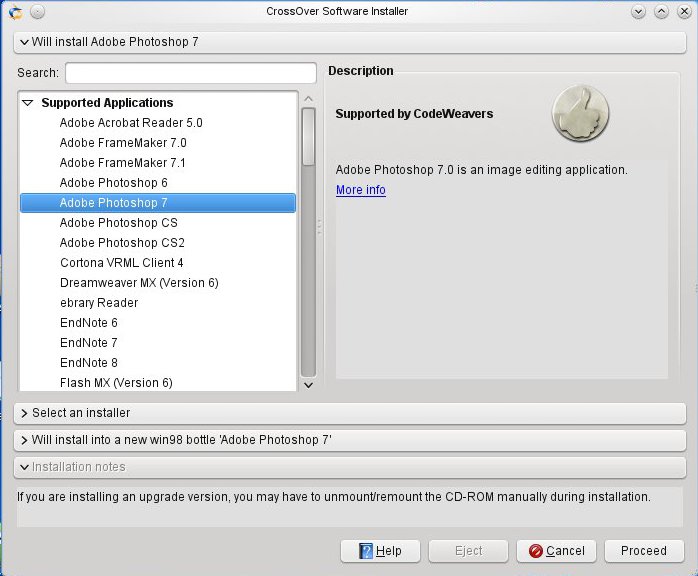 Crossover Professional 9.2 installed in KDE4 without any problems and set up the necessary menu entries. That was followed by the installation of Quicken 8 and then OfficeXP without certain packages like Outlook Express that I don’t need. Photoshop7 proved a failure due to very big problems with the display; it installs perfectly but is unusable due to a frozen toolbar. I have already taken out a ticket with Codeweavers and they have informed me they know of the situation and are working on it and should have some sort of patch out soon. DMap installed easily and runs perfectly. Once more it should be noted that under Crossover Office that KDE 4.4 behaved exactly as I would have expected KDE 3.5 to behave. My very specialised Java software, the Lucid biological key production package is also installed and after a “KDE4 hiccup” was solved, it is now running perfectly on the JRE (ver. 1.6). Previously in KDE 3.5 I had found when using the Lucid Builder package to create a key the Builder it required the use of the entire screen, because if I left the bottom panel in position the bottom of the Builder window touching the panel would become unstable and there were data entry difficulties. In KDE 3.5 the solution was simple: you clicked on the little icon at the extreme right end of the panel and it slid away to the right leaving only a very small icon in the screen's lower right corner which you then clicked to get the panel back after you had finished with the Builder. Only a single click was required to remove or replace the panel and normally, I strongly prefer to have the panel visible as it conveys considerable amounts of information and also has the start icons for some of my applications as well as the principle menu icon. In KDE 4.4 this simple solution is not the case because the panel does not have the very convenient “sideways shift” icon. However I still needed the whole window if I was to successfully run Lucid. I found out how to get rid of the panel by sheer accident. Provided the widgets are unlocked according to the settings of the cashew in the top right hand corner of the screen, then at the very right of the panel in the corner of the screen there is a greyed-out “cashew” which springs into life if the cursor is placed on it. This is also how you add widgets by the way. If you click on it you get various options and one of these is called “More Settings”.. Okay, select that (two clicks now), and from the menu that appears select “Auto-hide” (three clicks in total). The panel immediately disappears but don't panic, because if you put the cursor down at the bottom of the screen it will once more appear and you can reselect the normal situation. But consider in KDE 3.5 two clicks were needed: one to remove the panel and one to bring it back; in KDE 4.4, six clicks were required to do the same job in practical terms. I just realised this: since I am now running normally in “widget locked mode” the number of clicks increases dramatically. I have first to open the cashew in the top right hand corner of the screen (one click), then click on “Unlock widgets” from the menu that appears (two clicks in total) to allow the “greyed out cashew” to appear on the panel in the screen lower right hand corner; then eventually I have to reverse that series of clicks (but to close the top right cashew menu it requires two clicks for some reason) in order to get back to my normal screen state. Well now that's another 5 clicks, so we are up to an amazing 11 clicks in KDE4 to carry out the same task that requires just two clicks in KDE 3.5. Heads up all those who didn't know this previously, I know I didn't. Perhaps KDE 3.5's “one click widget” is needed for the KDE4 panel? Or does KDE4's software over-complexity prevent such a simple KDE 3.5 solution? The KDE 4.4 desktop is now running quite well; all my images files are transferred and in place together with my document files, data files, emails and temporary files and I can access any of them as required with KMail, GIMP, Picasa, Gwenview etc.. KDE4 seems reasonably stable and it certainly has not yet crashed the system, although I have had to log out and restart the desktop once when one piece of software had a slight instability – it hasn't occurred again. The desktop links/icons I routinely use every day in order to open various software packages are all present and working correctly. OpenOffice (Sun ver. 3.2) is in place and working perfectly as is Firefox also. Packages such as Adobe Reader, Picasa, K9Copy and DeVeDe are running as well as I could wish although it was quite a struggle to get the last of those packages fully functional due to broken dependencies and file conflicts. The Packman update should solve most of those for anyone else following in my footsteps. The Azureus torrent software is working well but I have found that in order for all the aspects of a torrent download to take place, the firewall of openSUSE 11.3 should still be turned off temporarily using YaST, just as I had to do in openSUSE 11.1. In any case there is also a firewall in the broadband router that I use. Although openSUSE is my favourite distribution, I still become very annoyed when I have to deal with defects such as crippled software in openSUSE. A friend of mine quite rightly said to me: "In all seriousness I cannot understand why you persist in fighting with openSUSE, it just makes no sense at all when Linux Mint just works perfectly each time every time! You must really, really, really enjoy fighting with openSUSE for some totally obscure reason." And of course, the answer is "Yes I do and I enjoy the enormous satisfaction of solving the problems". I have used SuSE (as it was then) or openSUSE now as my main desktop for over 8 years and it remains my personal preference. It is crucial to understand that this familiarity also helped enormously in this move from KDE 3.5 to KDE 4.4 because I could distinguish fairly easily which problems were relevant either to openSUSE or to KDE 4.4. I think my attempt to migrate to KDE4 has been reasonably successful, but even so my previous hdd with openSUSE 11.1 running KDE 3.5 remains a precious archive which will not be erased for the foreseeable future. This new desktop is beginning to look and behave remarkably like KDE 3.5 but I still haven't figured out how to get a different wallpaper on each of my four desktops or change the colour of the plain grey title bar at the top of an application window, either that is my fault or the software's omission. I knew how to do it in KDE 3.5, or even using Gnome in openSUSE 11.3 but the same processes in KDE 4.4 do not seem to be there or I have not recognised them within the new menu structures – and I am still very reluctant to use relatively unknown and rather complex controls to make changes which may prove disastrous. There will be other modifications and software additions still, but the above article headings pretty much summarise the steps in the considerable battle to get to where I am now. Perhaps my friend is right and it would be better to discard KDE4 altogether and move to LinuxMint and Gnome.. But no, I like openSUSE too much. Getting KDE 4.4 to behave the way I wanted was a 5-10 day job, bit by bit, and the process also used my past experience with software that came out of sometimes lengthy testing and experimenting. It wasn't a task that I would have ever liked to place at the feet of a novice and I admit that at times it stretched my knowledge as well. Whereas I would have been reasonably comfortable with letting a novice use KDE 3.5 to get their system up and running, the KDE 4.4 package is a very different thing altogether and I personally feel it is aimed at moderately experienced users and above. Some of the problems I encountered were nothing to do with either openSUSE or KDE 4.4 (such as the Packman ymp files), however I have now been running KDE 4.4 as my sole desktop for over a month. Naturally, I can hear the $64 questions.. 1. Well, you've done it do you like what you have put together? 2. Is KDE 4.4 any better than KDE 3.5 ? My answer to this first question, must be: “Yes, but definitely with some provisos”. I very much like the clean layouts and screen presentations but some of that is certainly due to openSUSE not KDE4; the newer icons are okay but I also liked the icons present in KDE 3.5 and frankly, “icons are icons are icons” in my view (Sorry about that dreadful pun). Stability seems pretty good. The ability in KDE4 to move to the Classic Menu and the Folder View is essential because those settings most closely resemble the KDE 3.5 desktop and they are crucial in becoming familiar with the new DE. The Personal Settings menu continues to disappoint me very much indeed and Dolphin remains an intermittent and unpleasant problem although for just simple file/folder copying, moving and deletion, it performs quite well. I find that to get some actions completed, it is necessary to have two copies running at once. With respect to Dolphin, my current impression is that it is barely adequate in comparison to the incredible flexibility of Konqueror in KDE 3.5. This might be because I have yet to learn how to drive Dolphin but not entirely, I think. I can readily change icons to trees in the main screen, but I like to have icons on the main screen and a tree down the side window. I can get Dolphin to do that, but not retain my settings when I close the manager, and I cannot yet find how to do that, or even if settings retention is possible. Searching for a file should be as simple as putting the file name into the search text box and selecting the appropriate start button. That's how you did it in Konqueror, but Dolphin as I have it installed does not respond to this procedure. The use of the two column mode in Dolphin is quite useful, but unlike Konqueror what happens in the root tree on the left hand side does not affect the display on the right hand side and that is very different. You can of course copy from one side to the other. My fight with Dolphin is ongoing and I remain amazed that at least in this instance, the KDE4 team seems to have ditched the baby with the bathwater. Konqueror was a superb file manager; so far and from my perspective, Dolphin definitely is not. Generally speaking I ignore the cashew unless I have to unlock the screen to get at some controls; it has no place in what I want to do in most of my daily routine and I remain personally convinced that it is a developer's tool. I am not a developer. When I first hit KDE4 I was very disturbed and confused by the term “plasmoid” which seemed to take on different meanings depending upon where you got your information, but I was given the impression that KDE4's universe revolved around “plasmoids” and software developers and I haven't yet markedly changed my opinion. The whole thing sounded over-complex and left me seriously disinclined to try KDE4 – I mean as a KDE 3.5 user, what are you supposed to think when someone tells you that your whole new desktop is a “plasmoid” with “plasmoids” inside it ? To me it's just a workspace with icons/links. In any event my actions in this move to KDE4 may have used “plasmoids” as far as the purists are concerned, but from my perspective plasmoids are a non-event and I still have NO idea as to what a plasmoid is – and quite frankly don't want to. Again my personal concept is that KDE4 has been made over-complex (possibly in terminology as well) and this is something I definitely don't like. The ability to turn all special effects off with a single button (Personal Settings => Look and Feel => Desktop) is very sensible. I do not find special effects useful in any way for my professional work and I often wonder how many others also find them irrelevant - a large majority of users is my guess. They look pretty but to my mind they have little use in daily office routines and efficiency. The increase in speed with them turned off is quite noticeable on my laptop. Others may find little difference, but I certainly did. With respect to KMail, the new version is excellent and I like its updated display very much. Again I am not a programmer but I would guess that KMail is now being made to do a lot of other things that don't enter into my personal usage and therefore Akonadi is needed. The address book problem is one that I seriously hope is addressed in both KDE 4.5 and the next version of openSUSE, even if its “secrets” are now exposed and the way to get things working are more widely known. Do I think that KDE 4.4 is any better than KDE 3.5? No.. The way I now have KDE 4.4 running is probably as close to a KDE 3.5 desktop as I can get, so is KDE 4.4 any better? From my perspective the answer has to be "No, they are virtually equivalent but there remain some irritations with KDE4 that I did not have with KDE 3.5". The majority of the problems I consider to be present involve the poorer administrative abilities and layouts of the Personal Settings menu (although I readily admit some [but not all] of this may be my unfamiliarity), the difficulties with the Dolphin displays and actions, and the KDE4 complexity that requires an additional number of steps to effect even simple processes. I recall that some time back “tuxchick” of LinuxToday discussed the larger numbers of “clicks” required in KDE4 compared with KDE 3.5; having experienced it for myself, I thoroughly empathise with her comments. I think that with some effort, KDE4 can be transformed into a “modified KDE 3.5” from which it differs very, very little in overall operation once you turn off the special effects and use the classic menu and select the Folder View. Virtually all the software I require is now running well and the desktop is behaving in the way I wish. Speed is pretty similar to KDE 3.5 under the settings I have imposed on KDE4. Of course there are those who will say: “But you have turned off all the pretty effects that make KDE4 so great, you aren't really using its capabilities and reduced it to a shell of what it can be.” To which I reply: “In my daily use of KDE4 my professional work does not require those desktop effects or capabilities and therefore I now have KDE4 operating simply, effectively and productively for my own particular requirements.” And that really is the only argument that is necessary. Such an argument also emphasises the simplicity and effective nature of the KDE 3.5 desktop from which I have chosen to move and the need for KDE4 to automatically provide those conditions without the fight I have had. Xfce, LXDE and especially the Trinity KDE 3.5 upgrade branch (see note below) are still very much being considered for my future options. At the moment KDE4 is the KDE desktop environment that has been integrated into the popular distributions and so (if you are like me) it is far easier to use KDE4 if you require a version of KDE in an operating system that remains current with patches and security. With that heavy restriction, I decided to see if I could make KDE4 behave more or less traditionally as a KDE 3.5 desktop and I think I have had moderate success. Apart from the Personal Settings administration and the ongoing problems with Dolphin I am reasonably comfortable with what has been produced but there is no doubt at all in my mind that if the Trinity KDE3 .5 project continues the excellent way it is presently going, I will replace KDE4 with Trinity. Note: The Trinity KDE 3.5 upgrade project released version 3.5.12 in October 2010. This ongoing project is presently moving to bring KDE 3.5 up to Qt4 compatibility and is steadily removing known bugs in KDE 3.5 while improving the code base. Trinity KDE 3.5 can now be installed beside KDE4 without any problems and a full discussion with the latest developments in the project can be found at this url. Acknowledgement: I would like to express my sincere thanks to Scott Ruecker for his kindness and unstinting generosity in helping me with the preparation of this article for LXer. |
|
| Subject | Topic Starter | Replies | Views | Last Post |
|---|---|---|---|---|
| Many thanks. | Bob_Robertson | 14 | 2,960 | Nov 30, 2010 12:24 AM |
You cannot post until you login.

